Week 2 Day 4
- 3D Modeling and Printing
What is 3D Printing?
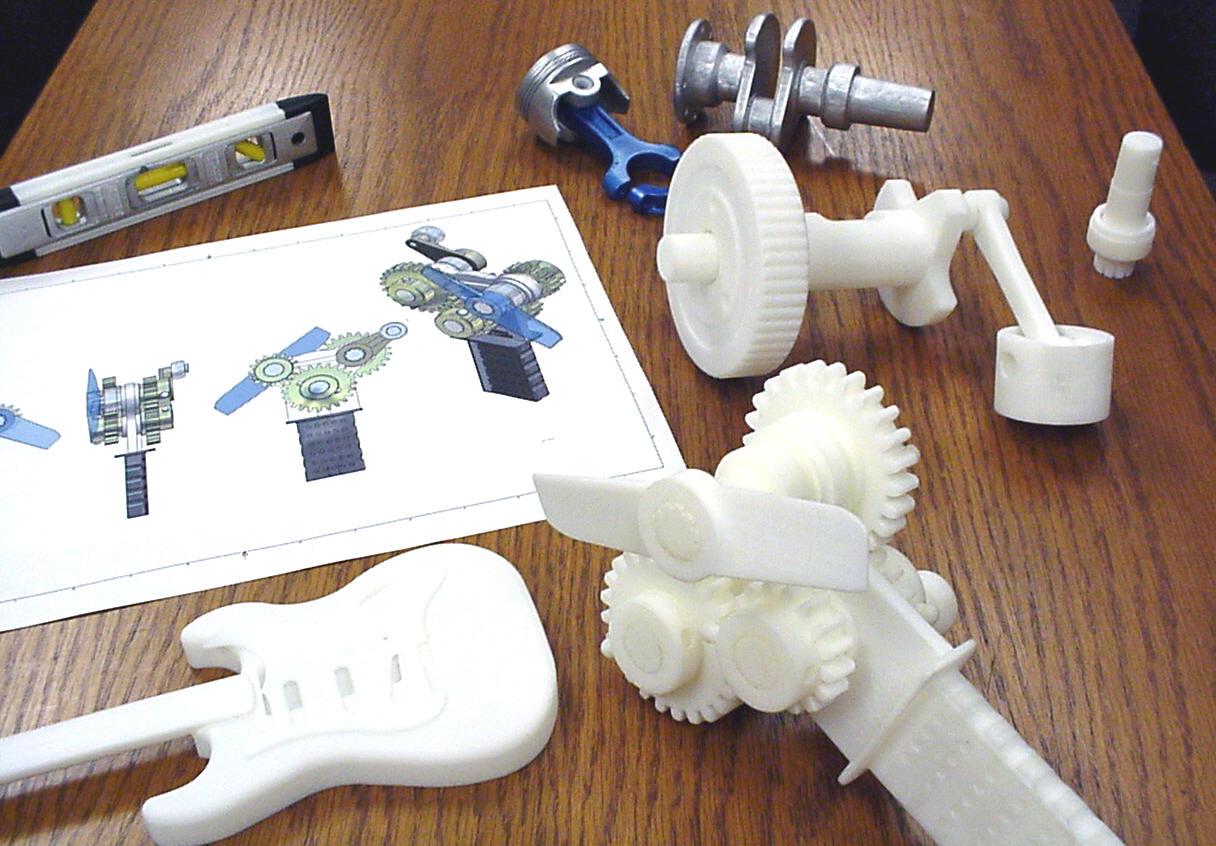
3D Printing is an additive manufacturing technique where a material is applied in layers by a machine running a computer generated toolpath (unlike traditional machining, where stock is carved away at to produce a final geometry). This toolpath is derived from a 3D model, a geometry defined entirely on the computer by a user working in a modeling program.
There are many different types of 3D Printers, today we will be working with a common type called a Filament printer, which extrudes melted plastic as its additive material.
Some info in 3D Printers
- 3D Printing Wiki
- 3D Printing Intro Video
3D Modeling Tutorials
The 3D Modeling program we will be using is called Fusion 360. It is cloud-based and free to students, so you can continue designing with the program once the course is over.
Using Cura
After a 3D model is created, a toolpath specific to the user’s 3D printer has to be generated, with the help of a slicing program which breaks the model into the individual print layers and builds out a path for the printer to take. We will be using Cura, another free program.
3D Model Sources
Many people generate and share 3D models that you can download, modify, and print on your 3D Printer.
Thingiverse is a popular model sharing site.